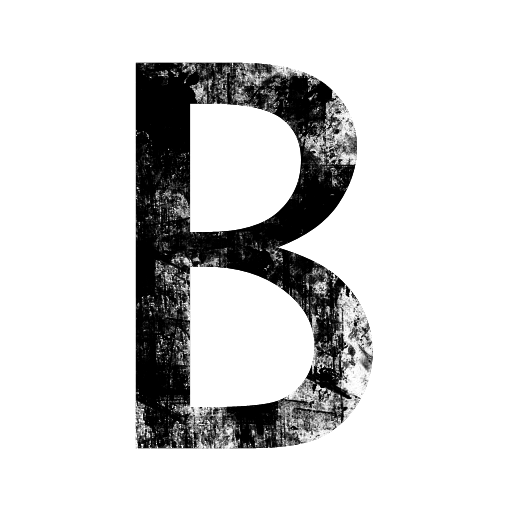ConvertKit Email Templates digital age, email marketing remains one of the most effective ways to reach your audience. But let’s be real: creating engaging, professional-looking emails from scratch can be a time-consuming task. That’s where ConvertKit comes in. Whether you’re a blogger, an entrepreneur, or a small business owner, ConvertKit’s email templates can streamline your email marketing efforts and boost your engagement rates.
What Are ConvertKit Email Templates?
Definition and Purpose
ConvertKit email templates are pre-designed formats that you can use to create emails quickly and efficiently. These templates provide a structure that you can customize to fit your brand’s voice and message.
Benefits of Using Email Templates
Using email templates saves time and ensures consistency across your communications. They help maintain a professional look, reduce errors, and can be tailored to match your brand aesthetics perfectly.
Getting Started with ConvertKit Email Templates
Setting Up Your ConvertKit Account
Before you can start using ConvertKit’s email templates, you’ll need to set up an account. Visit the ConvertKit website, sign up, and follow the prompts to complete your profile.
Navigating the Dashboard
Once your account is set up, familiarize yourself with the ConvertKit dashboard. This is where you’ll manage your email campaigns, create templates, and analyze your email performance.
Types of ConvertKit Email Templates
Broadcast Emails
Broadcast emails are one-time emails sent to your entire list or a segment of your list. They’re great for announcements, newsletters, or special promotions.
Automated Sequences
Automated sequences are a series of emails sent over time to nurture your audience. These can be used for onboarding new subscribers, drip campaigns, or educational series.
Landing Pages
ConvertKit also offers templates for landing pages, which are standalone web pages designed to capture leads and drive conversions.
How to Create an Email Template in ConvertKit
Step-by-Step Guide
- Log into Your ConvertKit Account: Head to the dashboard.
- Navigate to Templates: Click on “Email Templates” from the menu.
- Create a New Template: Select the option to create a new template.
- Customize the Template: Add your branding elements, such as logo, colors, and fonts.
- Save and Use: Save your template and use it for future email campaigns.
Customizing Your Template
You can customize every aspect of your template, from the header to the footer. Add personalized elements, adjust the layout, and make it truly yours.
Designing Your ConvertKit Email Templates
Choosing a Layout
Select a layout that aligns with your content. ConvertKit offers various layouts, from simple text emails to more complex designs with multiple sections.
Adding Images and Videos
Visuals can enhance your emails significantly. ConvertKit allows you to easily insert images and videos to make your emails more engaging.
Formatting Text and Fonts
Make sure your text is easy to read. Use ConvertKit’s formatting tools to choose fonts, adjust sizes, and apply styles like bold or italics.
Best Practices for ConvertKit Email Templates
Ensuring Mobile Responsiveness
A significant portion of your audience will read emails on their mobile devices. Make sure your templates are mobile-friendly to ensure a seamless experience.
Personalizing Your Emails
Personalization can significantly improve engagement. Use tags to insert your subscriber’s name, customize content based on their preferences, and more.
Incorporating CTAs Effectively
Your call-to-action (CTA) is crucial. Make it clear, compelling, and easy to find. Use buttons or links to guide your readers towards the desired action.
Optimizing Email Templates for SEO
Using Keywords
Incorporate relevant keywords in your email content to improve search engine visibility. This can also help with categorizing and archiving your emails.
Crafting Engaging Subject Lines
Your subject line is the first thing your audience sees. Make it catchy and relevant to encourage opens. A/B test different subject lines to see what works best.
Analyzing Open Rates and CTR
Regularly review your email performance metrics, such as open rates and click-through rates (CTR). Use this data to refine your email strategy and templates.
Advanced Features in ConvertKit Email Templates
A/B Testing
A/B testing allows you to compare different versions of your emails to see which performs better. Test various elements like subject lines, images, and CTAs.
Segmentation
Segment your audience based on their behavior, preferences, or demographics. This allows for more targeted and effective email campaigns.
Integration with Other Tools
ConvertKit integrates with many other tools like Shopify, WordPress, and Zapier. These integrations can enhance your email marketing capabilities.
Common Mistakes to Avoid with ConvertKit Email Templates
Overloading with Information
Keep your emails concise and to the point. Overloading with information can overwhelm your readers and dilute your message.
Ignoring Analytics
Analytics are your best friend. Use the insights provided by ConvertKit to understand what’s working and what isn’t, and adjust accordingly.
Neglecting Audience Feedback
Listen to your audience. Pay attention to their feedback and use it to improve your email templates and overall strategy.
Case Studies: Successful Use of ConvertKit Email Templates
Example 1: E-commerce Business
An e-commerce business used ConvertKit to create personalized email sequences that resulted in a 30% increase in sales. By segmenting their audience and using targeted templates, they effectively nurtured leads and converted them into customers.
Example 2: Content Creator
A content creator utilized ConvertKit’s templates for their weekly newsletter, seeing a significant boost in engagement and subscriber growth. The use of visually appealing templates and personalized content made a substantial difference.
Troubleshooting ConvertKit Email Templates
Common Issues and Fixes
Encountering issues with your templates? Common problems include formatting errors, broken links, and deliverability issues. Check ConvertKit’s help center or contact their support for assistance.
Where to Find Support
ConvertKit offers extensive support resources, including tutorials, a knowledge base, and customer support. Don’t hesitate to reach out if you need help.
Future Trends in Email Marketing with ConvertKit
AI and Automation
AI and automation are the future of email marketing. Expect more advanced features in ConvertKit that leverage AI to personalize and optimize your email campaigns.
Interactive Emails
Interactive emails that allow readers to engage directly within the email are becoming more popular. ConvertKit is likely to introduce more tools to create interactive email experiences.
Conclusion
Email marketing doesn’t have to be a daunting task. With ConvertKit’s email templates, you can create professional, engaging, and effective emails with ease. Whether you’re just starting out or looking to optimize your existing strategy, ConvertKit offers the tools you need to succeed.